

|
|
Tip for making screenshot with Iphones:
Press and hold the Power button on the right side and click the Home button at the exact same time. (This helps to ensure you don't activate Touch ID or Siri by accident while trying to take your screenshot.) The screen will flash white and you'll hear the camera shutter sound (if your sound is enabled). |
|
Tip for making screenshot with Andriod Phone
Most models activate screen shot by simply pressing the "Down Volume" AND "Power Button" at the same time. You will need to press them together (not one after the other)! Still not succeeding? This VIDEO should help. Clicking on "video" will open a new window. When finished watching "press "back" arrow on your cell, and you will return to this page. |
|
Perhaps you are using your PC with the Garden Calculator Pro-I. If so, screenshots are a little different, but not difficult. The image below provides instructions. |
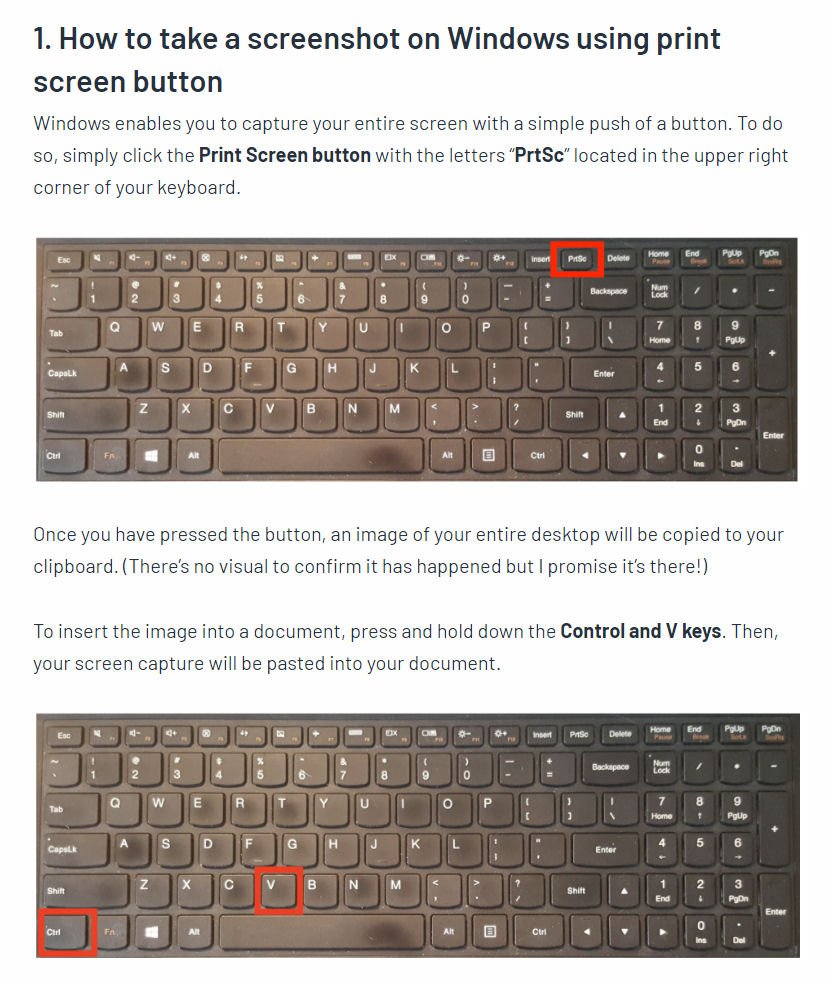
|
|
If you want to email the screenshot to your client, first start by opening a "NEW TAB". Then go to your email page, and open [compose] an new email. This gives you a frame to paste the screenshot into. After making a screenshot (it may seem like nothing happened), then switch to the tab with the new email and press "ctrl & V", and voila, you will see the screen image pasted right into the email. Return to the Garden Calculator page (click on that TAB), move down to the "page 2" section, and repeat the screenshot procedure. You new email will have images of both pages, and if addressed properly will be sent to your client upon clicking "send". |